Nội dung bài viết
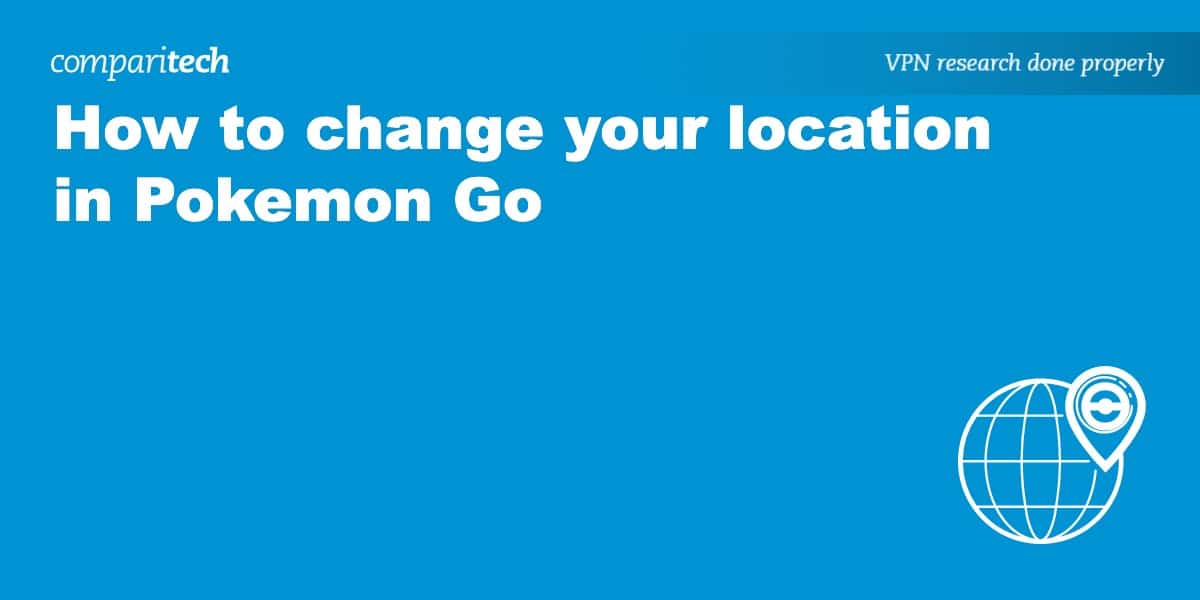
Pokemon Go is now worldwide, but that doesn’t mean everyone has equal access to Pokemon. Those who live in big cities will find far more Pokemon, Pokestops, and gyms in their area than those who live in the suburbs and rural areas. Urban residents have a huge advantage over everyone else who plays the game, while people living out in the country are stuck in deserted lands with nary a Pidgey in sight. So let’s even the playing field a bit, shall we?
By using mock location apps, you can trick the app into thinking you are somewhere you’re not. This GPS hack for Pokemon Go means you can hunt and battle in New York City’s Central Park, for example, from anywhere in the world. In this article, we’ll talk you through what you need to spoof your location and how to go about it.
Pokemon Go VPN cheat using a GPS Hack
If you’re dead set on playing Pokemon Go but live in a barren region, you will need three things: a GPS spoofing app, a mock locations masking module, and a VPN. These tools allow you to change your location on the map in Pokemon to anywhere you like. We recommend placing yourself in a big city like New York or Chicago, where Pokemon are most prevalent.
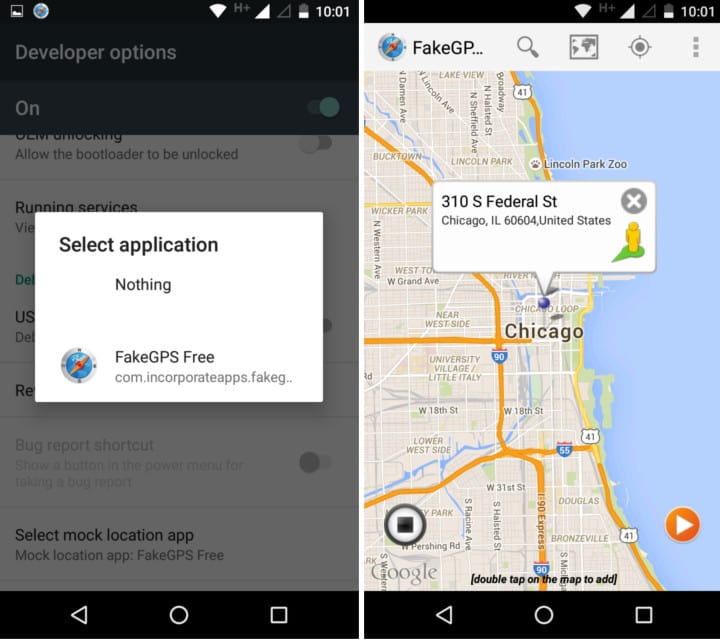
How to spoof your Pokemon Go location on Android
GPS spoofing on Android is fairly easy with an app like this one. Go to Settings > About Device and tap the Build Number seven times to enable developer mode. Back in the settings, you now have a new tab called Developer Options. Click into it and check the box that says “Select mock location app” (on older versions, this will be “Allow mock locations”).
Pokemon Go got wise to mock location apps early on, so you will not be able to play and might even get banned if caught using one. For this reason, you’ll also need to install a module called “Mock Mock Locations.” This simple add-on prevents apps from detecting that you have mock locations enabled in your settings. You can download the module APK from the Xposed repo here. It installs just like a third-party application.
Now for the VPN. Pokemon Go can detect if your device’s IP address does not match your GPS location. This is where the VPN comes in. A VPN encrypts all your internet traffic and routes it through a server in a location of your choosing, masking your IP address in the process. This hack will work with various VPNs, we particularly recommend NordVPN, but Surfshark and IPVanish are solid choices also.
Once you’ve signed up for a VPN, pick a server near where you want to hunt and connect to it. NordVPN, IPVanish, and all the VPNs we recommend for Android have servers all over the world, including dozens in the US alone.
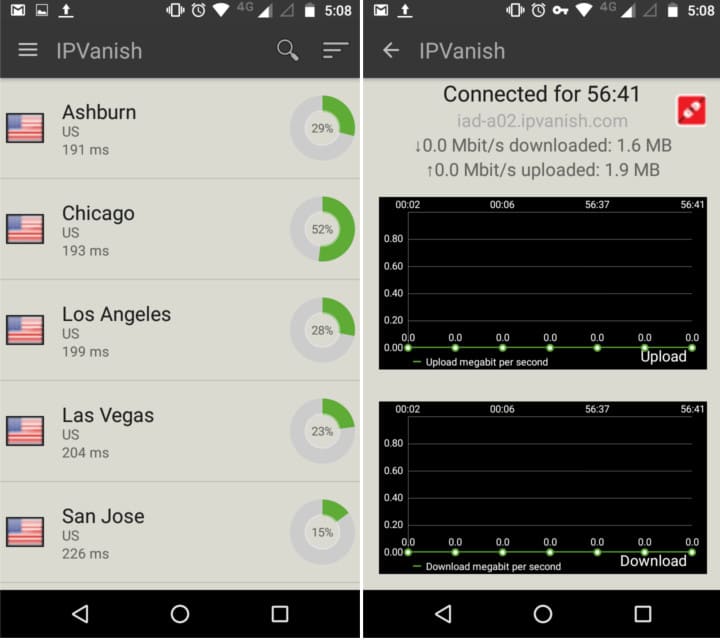
Once that’s ready, open the spoofing app and set a location. With the VPN turned on, open Pokemon Go, and you should see some Pokemon around!
How to spoof your Pokemon Go location on iOS
GPS spoofing on iOS is a bit tougher, and you’ll need to jailbreak your iPhone or iPad first. Find, download, and install Protect My Privacy from Cydia, a mobile package manager for jailbroken iPhones. In the app, go to Location and select Protect. Here you can use a map to drop a pin on your desired fake location. Once that’s done, connect to your VPN and open Pokemon Go to get started.
The downside of GPS spoofing is you can’t really walk around because the spoofing app holds you in place, so you’ll have to switch back to the GPS app to change your location and get near Pokemon. Pick a place with a lot of lures so that Pokemon will spawn on top of you without having to move.
Use a VPN to download Pokemon Go for Android on Google Play
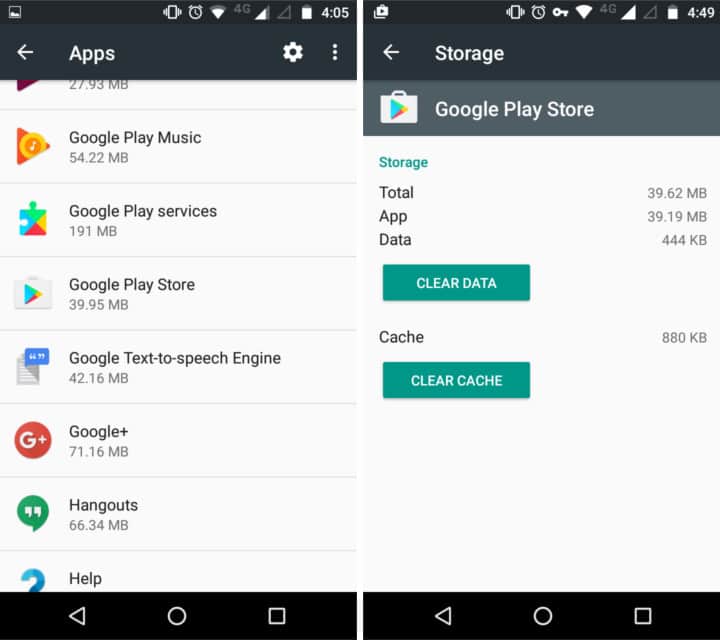
If you’re traveling in a country where Pokemon Go hasn’t been released yet, follow these steps to get Pokemon Go from the American version of Google Play.
Here’s how to get Pokemon Go from anywhere:
- Connect to a server in the US using a VPN app of your choice. We recommend NordVPN however, Surfshark and IPVanish are great alternatives.
- Go into your phone settings, select Applications > Google Play Store > Storage
- Tap CLEAR DATA and confirm
- Open Google Play and accept the terms of service
- Search for Pokemon Go, download, install, and enjoy!
Google Play will now be configured for the US store. Even if you turn off the VPN, you should still be able to access the American version, at least until you turn off your phone and turn it back on again.
Use a VPN to get Pokemon Go on iOS from the Apple App Store
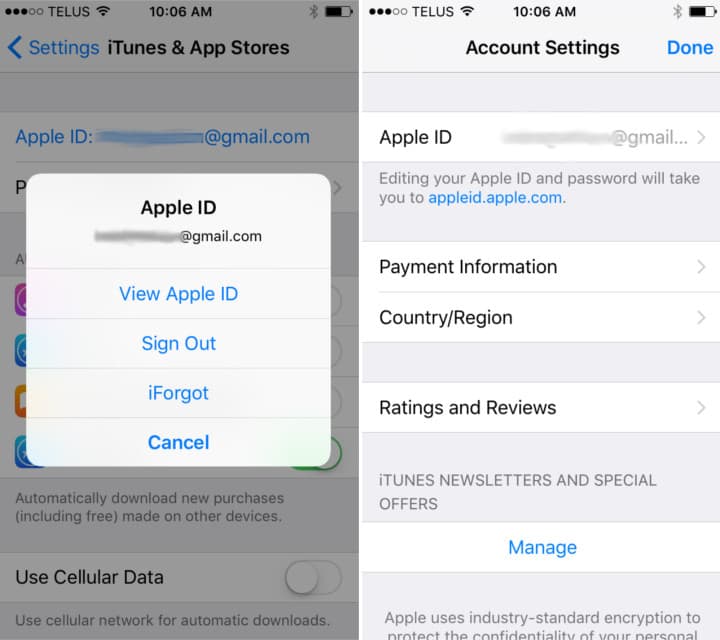 If you’re traveling in a country where Pokemon Go hasn’t been released yet, follow these instructions to get Pokemon Go on iPhone from the US App Store.
If you’re traveling in a country where Pokemon Go hasn’t been released yet, follow these instructions to get Pokemon Go on iPhone from the US App Store.
Here’s how to get Pokemon Go on iPhone:
- Connect to a server in the US using a VPN app of your choice
- Go to Settings > iTunes & App Store
- Tap the “View Apple ID” link
- Click “Country/Region” > Change country or region”
- Tap the United States and click Agree
- When prompted for an address, simply use a random US address, such as a hotel or hostel
- When prompted to input new payment information, tap “none” or enter an iTunes gift card code
- Open the App Store, search for Pokemon Go
- Download, install, and enjoy!





